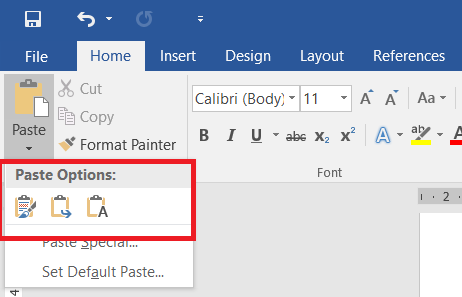Cut, copy and paste text
Before computers, people who edited long documents would use a pair of scissors. They would physically cut paragraphs from the manuscript and paste them back in a different order. The phrase “cut and paste” comes from this era, but of course the way we do this in Word has evolved over time.
You might already know how to do some of this, but we’re going to look at some paste options that you may not have seen before.
To cut or to copy?
It might be useful to distinguish what these two words mean:
- Cut = takes a copy and removes the original text
- Copy = takes a copy but leaves the original text
If you want to move text, use cut. If you want to duplicate text, use copy.
You can copy/paste from anywhere
Often, you will cut/copy text from within Word – and then paste it somewhere in your document. But, you can copy text from anywhere to paste into your document, such as a website or an email. We’re going to try exactly that. Here’s how you copy/paste:
- Click and drag to select the text you want to cut/copy.
- Right-click and choose “Cut” or “Copy”. (Note: If you’re on a website, for example, you can’t choose “Cut”, because you can’t edit the text.)
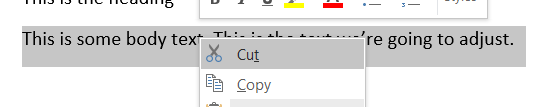
Right-click > Cut 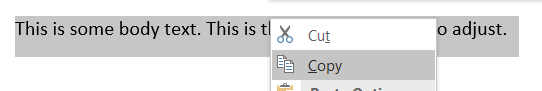
Right-click > Copy - Go to your Word document and make sure your cursor is where you want to paste the text.
- From the Home ribbon click “Paste”.
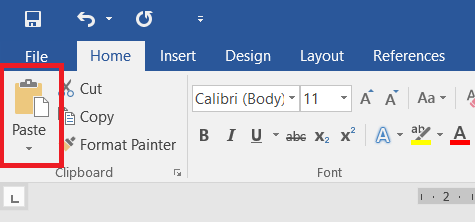
Paste
The text you copied has now been inserted into your word document.
Pro tips: The keyboard shortcuts for these tasks are:
- Ctrl and X = cut
- Ctrl and C = copy
- Ctrl and V = paste.
Practice point: Copy the text below and paste it into your Word document below the text we already had.
Themes
Avatar the Last Airbender addresses many topics rarely touched on in youth entertainment, including issues relating to war, genocide, imperialism, colonialism and totalitarianism, gender discrimination and female empowerment, marginalization and oppression, as well as the philosophical questions surrounding fate, destiny and free will.
The show is set during a period in which the world is engulfed in an imperialistic war initiated by the Fire Nation. While war is a constant backdrop, the show depicts these effects through the eyes of common people—the oppressed Earth Kingdom citizens as well as indoctrinated Fire Nation schoolchildren—to show how war makes victims of everyone. And while the Fire Nation is presented as the instigator of violence, the show also depicts the systemic inequality experienced by residents in the Earth Kingdom city of Ba Sing Se as well as the nefarious activities of the city’s secret police. These situations show the corrupting nature of power and the nuances of good and evil. The show introduces viewers to genocide early on when protagonist Aang visits his former home in the Southern Air Temple. He arrives to discover his people have been massacred, and allows him to display a range of emotions, from rage to loss.
The character Zuko and his relationship with his father and Uncle Iroh is the series’ main redemption arc, and represents the show’s message that destiny and fate are not binding or set by other people, but can be changed. In season two, Zuko struggles to conform to the destiny and path determined by his father, but Iroh prods him, asking, “who are you, what do you want?”
The show also represents a diverse cast of characters in order to tackle the issue of marginalization. For example, in introducing a blind character like Toph and a paraplegic boy like Teo, the show depicted characters with vulnerabilities overcoming their physical and societal limitations. This is also true when it comes to the show’s female characters. For example, female protagonist Katara faces systemic sexism when she reaches the Northern Water Tribe to learn waterbending. In another instance, her brother Sokka is initially dismissive of the all-female Kyoshi Warriors, but learns to respect and appreciate their skills. According to Kirk Hamilton of Kotaku, these themes represent the show’s message that it’s more important to be yourself than to hew to the roles society expects of you.
But the formatting is all wrong!
Once you have pasted this text, you’ll notice the formatting doesn’t match the style of the rest of our document. Don’t worry!
At the bottom of the pasted text, you’ll notice an image has appeared:
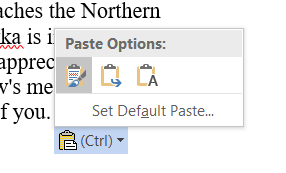
If you click on this you’ll see there are three options:
- Keep Source Formatting – this will attempt to keep the formatting from the place you copied the text. This tends to work well within the same document or within other Microsoft Products. But, it often doesn’t work well from websites etc.
- Merge Formatting – this will attempt to apply your document’s style to this new text. It often does a good job of this, without being perfect. For example if we choose Merge Formatting to the text we just pasted, the “Themes” header looks like a header but doesn’t have the same style of headers in this document.
- Keep Text Only – this will paste the text without any formatting at all.
As you hover over these three options, the text will give you a preview of what it will look like.
And if you press the wrong button or change your mind? Remember you can undo/redo things as we discussed earlier.
Note: You can also access this menu before you’ve pasted the text in. When you go to the “Paste” button, click the little arrow underneath.