Use the thesaurus feature
Word has a useful thesaurus feature will can help you by suggesting synonyms.
For example, the second paragraph of the example document has the sentence “Having developed her own unique style of earthbending…”. Let’s say we weren’t happy with the word “unique” but couldn’t think of a good alternative. Word can help!
Click on the word you’d like to find an alternative for, and go to Review > Thesaurus. A panel will appear on the right with suggestions.
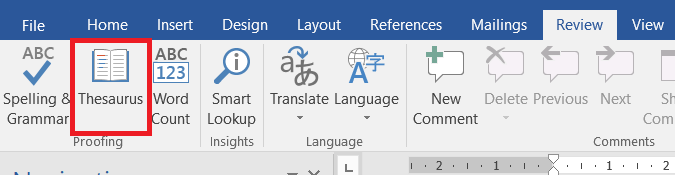
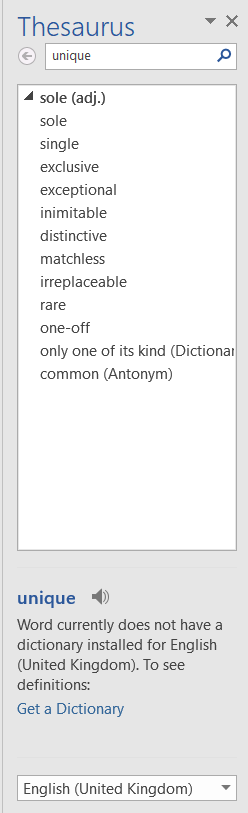
You have three options:
- Select a word to replace yours. To do this, click on the arrow next to the suggestion and choose “Insert”.
- Look up synonyms for one of the suggestions. To do this, click on the suggestion itself.
- Choose none of them. Click the “X” in the corner to close the thesaurus.
Practice point: Select two words and replace them with synonyms.
